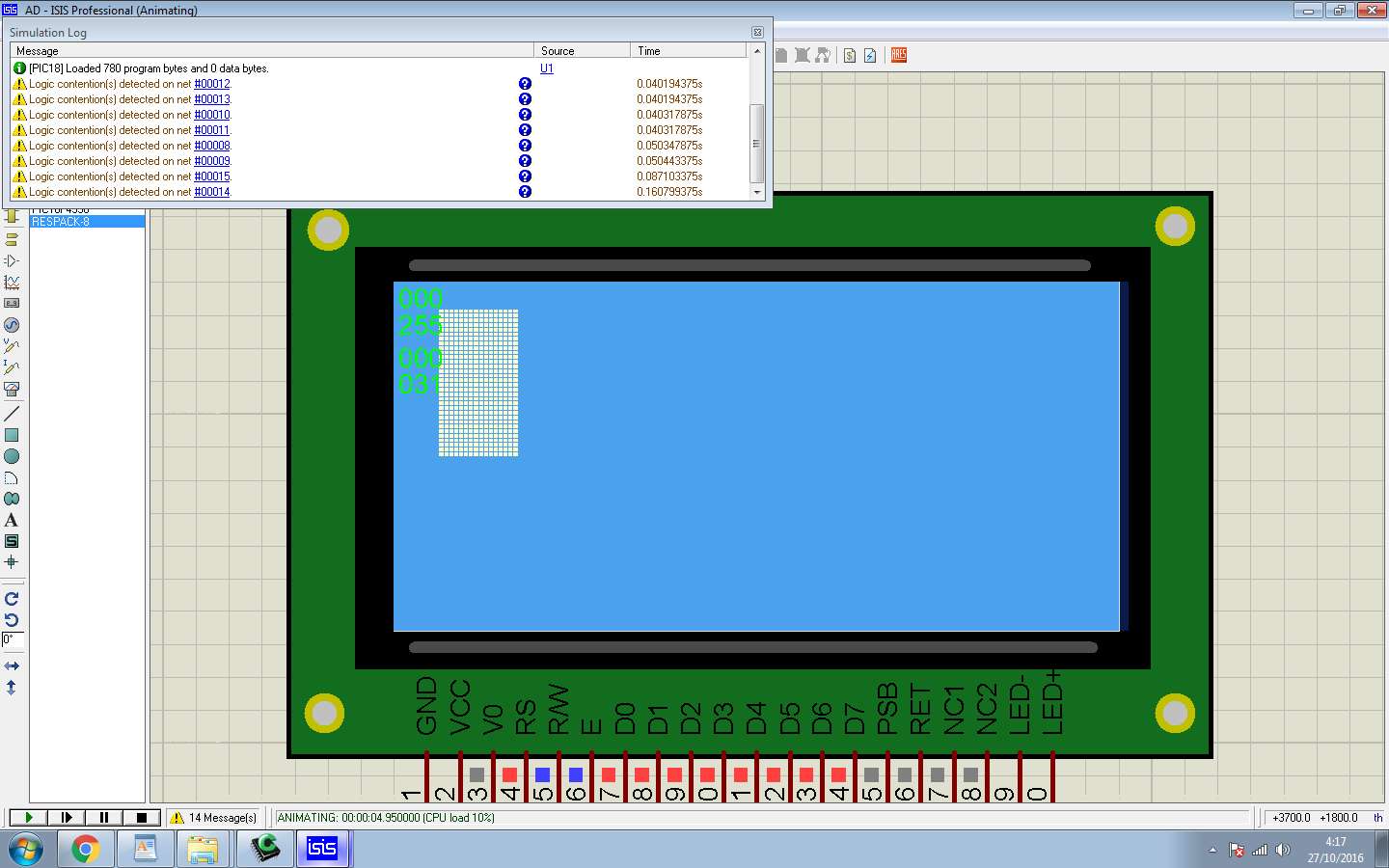| View previous topic :: View next topic |
| Author |
Message |
kaem1189
Joined: 27 Dec 2011
Posts: 12


|
|
 Posted: Tue Aug 13, 2013 7:11 am Posted: Tue Aug 13, 2013 7:11 am |
 |
|
| pmaggi wrote: | In the display there is a pin marked as NC, and if I touch it, a lot of "noise" appears on the screen. I tied it to ground by a 22k resistor and all the problems disappeared...
Very strange... 
So it was a "hardware" problem and not a software one. |
This isnt happening with my board though. could you manage to speed up the update speed of the driver?
This noise happens to my board when metal parts of the lcd touch another metallic component like crystal, screw, etc.
could you manage to make your serial driver work? i also have mine but screen update is soo slow. |
|
 |
pmaggi
Joined: 05 Jun 2013
Posts: 10


|
|
 Posted: Tue Aug 13, 2013 11:53 am Posted: Tue Aug 13, 2013 11:53 am |
 |
|
What caught my attention was the fact that originally the board was set to parallel mode by hardware, there was a 0 ohm resistor that pulled PSB to "1" and so it couldn't make it to work in serial mode. I took it away to be able to make it work in serial mode.
Finally I managed to make it work in serial mode and it works find.
I guess that this board had some problems with serial mode so they where hard wired in that way... you get what you paid for... just 4 bucks for this display 
This display gives me 4 to 5 fps in serial mode... |
|
 |
kaem1189
Joined: 27 Dec 2011
Posts: 12


|
|
 Posted: Tue Aug 27, 2013 7:44 am Posted: Tue Aug 27, 2013 7:44 am |
 |
|
| pmaggi wrote: |
This display gives me 4 to 5 fps in serial mode... |
Mine was a little better with 8 bit parallel mode. lol. Too slow graphics lcd  |
|
 |
zghEmbedded
Joined: 03 Jan 2014
Posts: 1


|
| Where is the GRAPHICS.C file? |
 Posted: Fri Jan 03, 2014 5:39 pm Posted: Fri Jan 03, 2014 5:39 pm |
 |
|
Hi Everyone!
I have been looking for this driver for so long now! Well, I have the same GLCD module, Digole with ST7920 controller and I wanted to port this for the Xmega. Anyway, I just couldn't manage to get the GRAPHICS.C file that was supposed to be included!
Any clues?
Thank you in advance! |
|
 |
psyke
Joined: 24 Oct 2016
Posts: 1


|
|
 Posted: Thu Oct 27, 2016 1:31 am Posted: Thu Oct 27, 2016 1:31 am |
 |
|
Hi, i am simulating in isis proteus the library that kaem uploaded, also the sample code he did. But I can't get it to work fine with the module with ST7920 i found on internet for simulating (the GLCD library for proteus works fine because where i downloaded it i found a simulation file and it worked well).
I attach the code down here. I want to try the "fill screen" and it only shows up that square.
Thank you in advance
Link to the simulation where i got the isis library from
[url]https://mega.nz/#F!cccGgQzQ!3q4sgkeFnhYJoBUL_8h5hg[/url]
| Code: | #include <18F4550.h>
#FUSES NOWDT //No Watch Dog Timer
#FUSES CPUDIV1 //System Clock by 4
#FUSES HS //Internal RC Osc, no CLKOUT
#FUSES NOBROWNOUT //No brownout reset
#FUSES NOMCLR //Master Clear pin used for I/O
#FUSES NOLVP //No low voltage prgming, B3(PIC16) or B5(PIC18) used for I/O
#USE DELAY(CLOCK=8000000)
const char image[]={12,123,123,43}; //random numbers, just to try
#include <st7920.c>
#include <GRAPHICS.C>
void main(){
glcd_init_graph();
while(1)
{
glcd_fillscreen(ON);
glcd_update();
delay_ms(500);
glcd_fillscreen(OFF);
glcd_update();
delay_ms(500);
}
} |
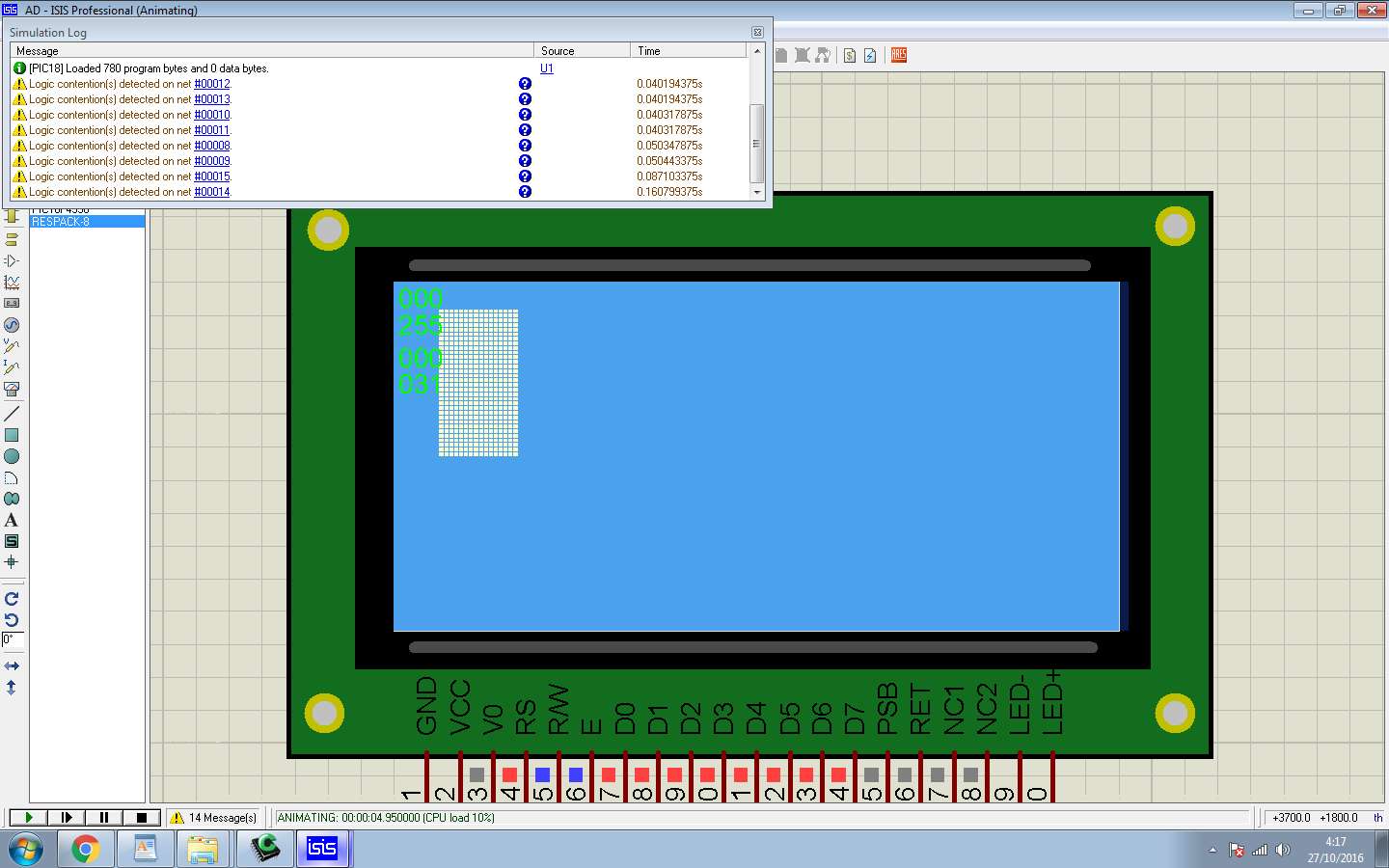 |
|
 |
oscaraen
Joined: 03 Jan 2017
Posts: 3




|
| can't show a variable |
 Posted: Tue Jan 03, 2017 8:50 pm Posted: Tue Jan 03, 2017 8:50 pm |
 |
|
Hello Everyone, im trying to use my glcd, i'm started using this library and it worked like a charm, then I tried to put a variable on the screen, obtained from a rotary encoder, but when I put the value on GLCD, the second value overlaps on it and over the time only can be watched a square (filled), to avoid this i used functions fillscreen_off an then display the data again, but that is a very slow routine, the rotary encoder has 64 steps on one turn. It is very difficult to set accurately a value because one update takes more than one second, somebody can help me.... 
I was thinking, my solution (I guess) is to use a modified glcd_update() function that only updates a little section, but i cant understand the way is declared the struct gdram and how to use it.
you'll apologize me, my english is not very good.
thanks for your answers.   |
|
 |
andromeda92
Joined: 21 Jul 2017
Posts: 16


|
| ST7920 graphics.c file |
 Posted: Fri Jul 21, 2017 10:20 am Posted: Fri Jul 21, 2017 10:20 am |
 |
|
Hi,
Where can i find the graphics.c files ?
Thanks in advance. |
|
 |
jeremiah
Joined: 20 Jul 2010
Posts: 1362


|
| Re: ST7920 graphics.c file |
 Posted: Fri Jul 21, 2017 8:28 pm Posted: Fri Jul 21, 2017 8:28 pm |
 |
|
| andromeda92 wrote: | Hi,
Where can i find the graphics.c files ?
Thanks in advance. |
In the "Drivers" folder of your installation directory. |
|
 |
andromeda92
Joined: 21 Jul 2017
Posts: 16


|
|
 Posted: Tue Aug 29, 2017 1:23 pm Posted: Tue Aug 29, 2017 1:23 pm |
 |
|
hi,
i have glcd 128x64 st7920, its exist library for driving st7920 with SPI ?
Thanks. |
|
 |
klebaum
Joined: 01 Oct 2010
Posts: 5
Location: Brazil



|
|
 Posted: Mon Feb 12, 2018 7:30 pm Posted: Mon Feb 12, 2018 7:30 pm |
 |
|
Hello
Has anyone been successful in using this ST7920 display in serial mode? If yes could you share the solution please.
Thank you. |
|
 |
Ttelmah
Joined: 11 Mar 2010
Posts: 19605


|
|
 Posted: Sat Apr 27, 2019 2:05 pm Posted: Sat Apr 27, 2019 2:05 pm |
 |
|
If using this work, please see the amendment at the end of this thread:
<http://www.ccsinfo.com/forum/viewtopic.php?t=57924>
As posted the code if not correctly handling graphic accesses for the
bottom half of the display. |
|
 |
cyril.carlita
Joined: 20 Jul 2023
Posts: 5



|
| Hello, i try this code for a 16f877a |
 Posted: Wed Dec 27, 2023 8:43 am Posted: Wed Dec 27, 2023 8:43 am |
 |
|
hello, i try this code for a 16f877a but i have a lot of errors.
Is it possible that it work on 16f877a @ 20mhz? 
I have this error:
| Code: |
*** Error 12 "C:\Program Files (x86)\PICC\drivers\GRAPHICS.C" Line 225(20,21): Undefined identifier -- glcd_pixel
*** Error 12 "C:\Program Files (x86)\PICC\drivers\GRAPHICS.C" Line 248(20,21): Undefined identifier -- glcd_pixel
*** Error 12 "C:\Program Files (x86)\PICC\drivers\GRAPHICS.C" Line 314(23,24): Undefined identifier -- glcd_pixel
*** Error 12 "C:\Program Files (x86)\PICC\drivers\GRAPHICS.C" Line 385(26,27): Undefined identifier -- glcd_pixel
*** Error 12 "C:\Program Files (x86)\PICC\drivers\GRAPHICS.C" Line 420(26,27): Undefined identifier -- glcd_pixel
*** Error 12 "C:\Program Files (x86)\PICC\drivers\GRAPHICS.C" Line 461(20,21): Undefined identifier -- glcd_pixel
*** Error 12 "C:\Program Files (x86)\PICC\drivers\GRAPHICS.C" Line 462(20,21): Undefined identifier -- glcd_pixel
*** Error 12 "C:\Program Files (x86)\PICC\drivers\GRAPHICS.C" Line 463(20,21): Undefined identifier -- glcd_pixel
*** Error 12 "C:\Program Files (x86)\PICC\drivers\GRAPHICS.C" Line 464(20,21): Undefined identifier -- glcd_pixel
*** Error 12 "C:\Program Files (x86)\PICC\drivers\GRAPHICS.C" Line 465(20,21): Undefined identifier -- glcd_pixel
*** Error 12 "C:\Program Files (x86)\PICC\drivers\GRAPHICS.C" Line 466(20,21): Undefined identifier -- glcd_pixel
*** Error 12 "C:\Program Files (x86)\PICC\drivers\GRAPHICS.C" Line 467(20,21): Undefined identifier -- glcd_pixel
*** Error 12 "C:\Program Files (x86)\PICC\drivers\GRAPHICS.C" Line 468(20,21): Undefined identifier -- glcd_pixel
*** Error 12 "C:\Program Files (x86)\PICC\drivers\GRAPHICS.C" Line 515(22,32): Undefined identifier GLCD_WIDTH
*** Error 12 "C:\Program Files (x86)\PICC\drivers\GRAPHICS.C" Line 530(32,33): Undefined identifier -- glcd_pixel
*** Error 12 "tealc.c" Line 12(16,17): Undefined identifier -- glcd_init_graph
*** Error 12 "tealc.c" Line 14(16,17): Undefined identifier -- glcd_fillscreen
*** Error 12 "tealc.c" Line 16(16,17): Undefined identifier -- glcd_fillscreen
19 Errors, 0 Warnings.
|
I have try this code:
| Code: |
#include <16F877A.h>
#fuses HS, NOPUT, NOPROTECT,NOLVP, BROWNOUT, NOCPD, NOWRT,NOWDT
#include <st7920.h>
#include <GRAPHICS.C>
main(){
glcd_init_graph();
while(1){
glcd_fillscreen(ON);
delay_ms(500);
glcd_fillscreen(OFF);
delay_ms(500);
}
}
|
|
|
 |
Ttelmah
Joined: 11 Mar 2010
Posts: 19605


|
|
 Posted: Fri Feb 16, 2024 2:21 am Posted: Fri Feb 16, 2024 2:21 am |
 |
|
Big think is you haven't got a clock rate specified. This will cause any
code dependant on clock rates to not work. May well be what is causing
it to not compile. |
|
 |
|